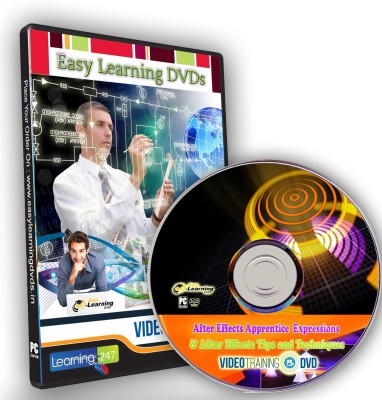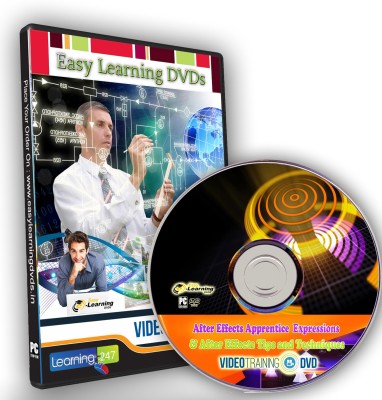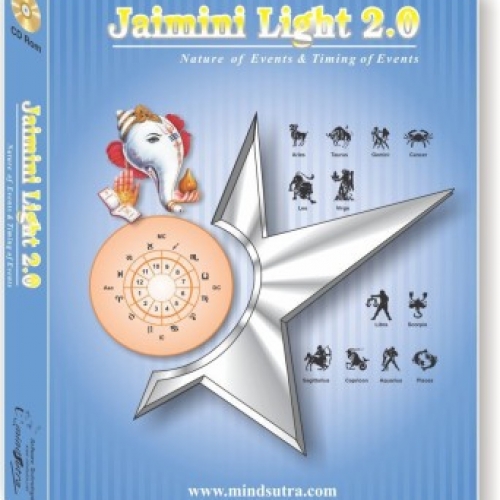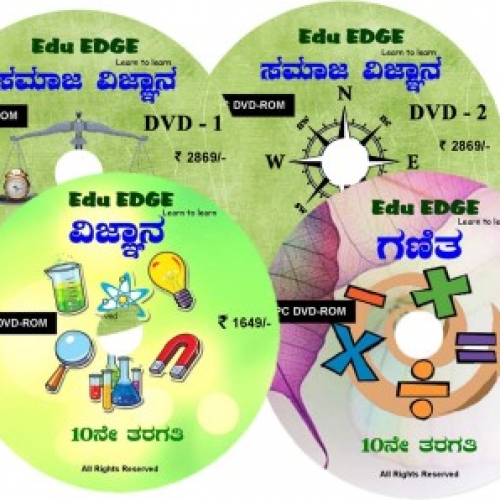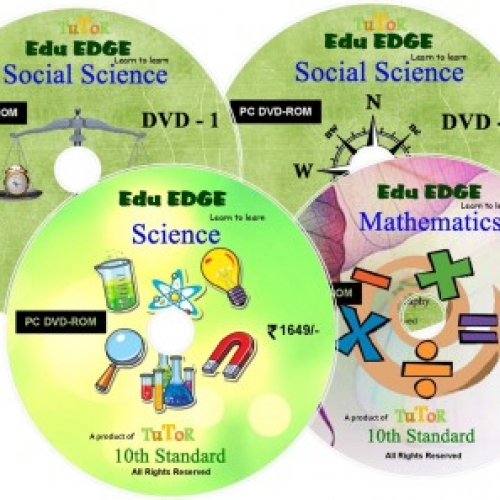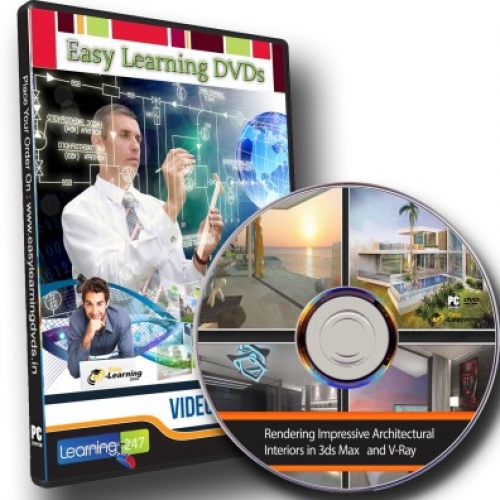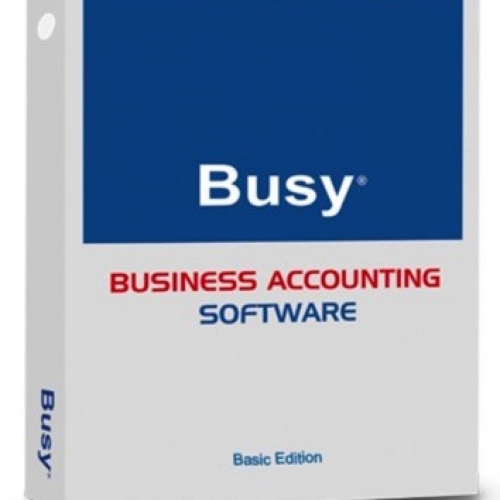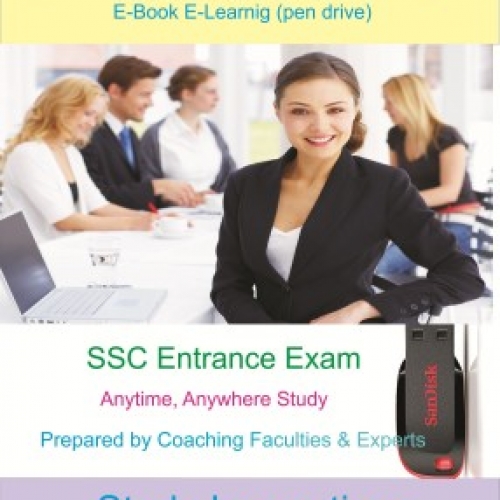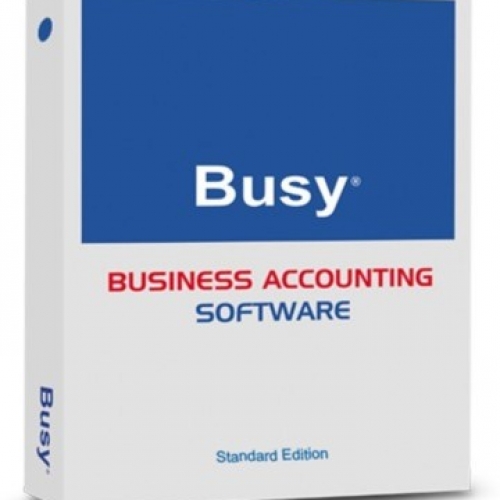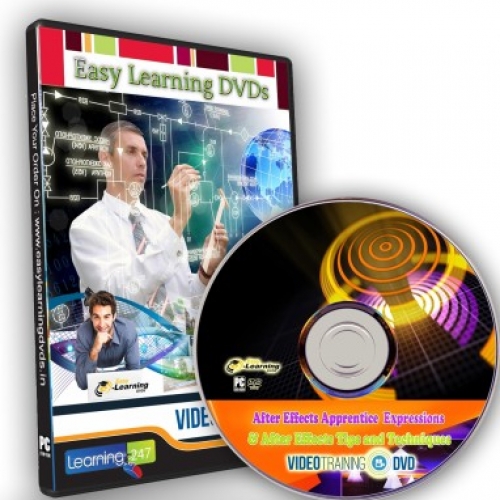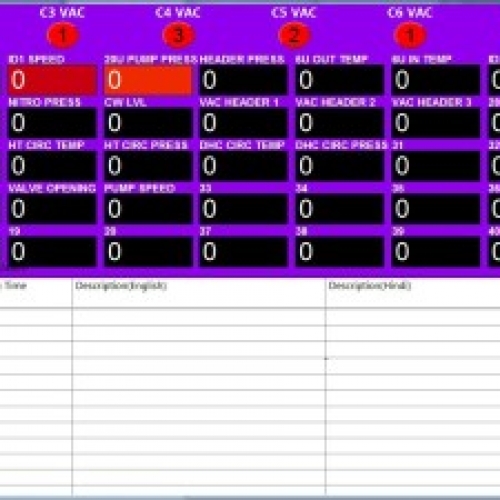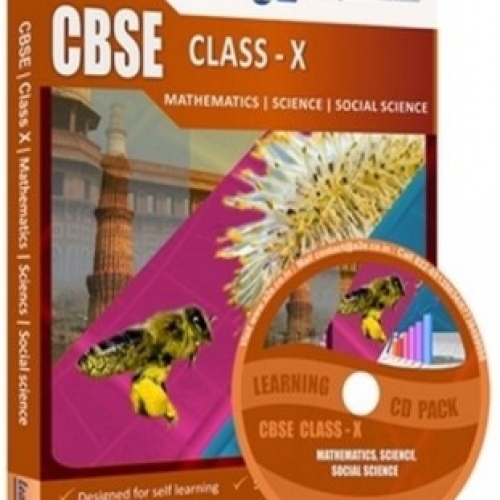Easylearning After Effects Apprentice Expressions & Tips and Techniques Video Training Tutorial DVD
Total Duration 12 HoursCourse 01: After Effects Expressions Made EasyDuration : 2h 18mProject Files IncludedVideo Lessons 1 Introduction and project overview 01:332 Expressions do not have to be scary math, 04:443 Pick whip parenting and expressions 09:204 Modifying our expressions values with hard-...
Actual PriceRs.850.0
Sale PriceRs.499.0
DiscountRs.41.29%
Get Deal!Easylearning After Effects Apprentice Expressions & Tips and Techniques Video Training Tutorial DVD
Total Duration 12 HoursCourse 01: After Effects Expressions Made EasyDuration : 2h 18mProject Files IncludedVideo Lessons 1 Introduction and project overview 01:332 Expressions do not have to be scary math, 04:443 Pick whip parenting and expressions 09:204 Modifying our expressions values with hard-coded values 10:465 Adding and connecting expression control effects for fast edits 09:156 Accessing information about other layers in expressions 07:507 Using information from After Effects in expressions 12:178 Getting properties from the Expression Language menu 08:369 Using our current values or keyframes to drive expressions 05:5010 Adding random movement with the Wiggle expression 10:3011 Repeating animation with various loop expressions 10:0212 Working with multi-value array properties like position 11:4913 Saving an expression and its controls in an animation preset 07:4814 Using variables to store information and write cleaner expressions 11:1615 Precomping our expressions layers and creating copies 05:4916 Building a versatile 3D Layer controller with expressions 10:31Course 02 : After Effects Apprentice ExpressionsDuration : 1h 37mExercise Files IncludedIntroduction 4m 40s1. Basic Expressions 13m 43s2. Modifying Expressions 13m 47s3. Expressions Worth Learning 23m 46s4. Controlling Expressions 21m 25s5. Quizzlers10m 39s6. Idea CornersCourse 03 : After Effects Tips and Techniques: Rendering and ExportingDuration : 2h 26m Introduction 1m 21s1. Settings 40m 10s2. Speed 47m 57s3. Quality 42m 31s4. Export 12m 59sCourse 04 : After Effects Tips and Techniques: Shapes, Text, Masks, and Path EffectsDuration : 3 HoursIntroduction 1m 37s1. Shape It Up 1h 0m2. Text Tricks 32m 12s3. Under the Mask 28m 14s4. Path Effects 56m 56sCourse 05 : After Effects Tips and Techniques: Shortcuts, Navigation, and Project ManagementDuration : 3 HoursIntroduction 1m 47s1. Panels and Monitors 31m 9s2. Import 24m 40s3. Layer Control 35m 16s4. Selections, Navigation, and Quality 29m 4s5. Effect Control 27m 44s6. Manage 34m 39s ======================================================================This DVDs are only suitable for a PC/laptop/Mac; it WILL NOT play on a TV ======================================================================.The product Easylearning After Effects Apprentice Expressions & Tips and Techniques Video Training Tutorial DVD is from the famous brand Easylearning. The product is currently available with the amazing discount from FlipKart.Currently a discount of 41.0% available for this product. Great discount for this product which has the original price of Rs.850.0 and you get these amazing products for a discounted price of Rs.499.0. Hurry up. Stock may be limited.